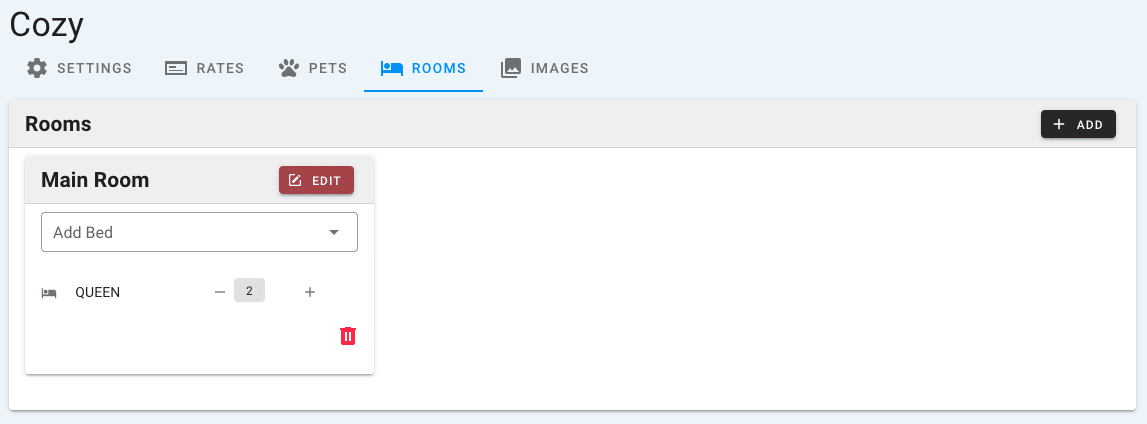Showcase your rental with CabinKey™
Examples of a Unit could be a Cabin, Room, Houseboat, or Campsite. Sometimes this will be referred to as a property by other platforms like Airbnb.
With CabinKey™, you will be able to add Images, Amenities, Rates, and much more to each rental you offer.
Customize the Settings for Each Unit
Settings include, but are not limited to:
- Unit Status
- Unit Number
- Max Occupancy
- Tax Rates
- Amenities (choose from over 45 options!)
- Location
Assign Rates
Rates for your Units will be calculated based on:
- Occupancy
- Season / Dates
- Rate Plan
- Stay rules
- And more…
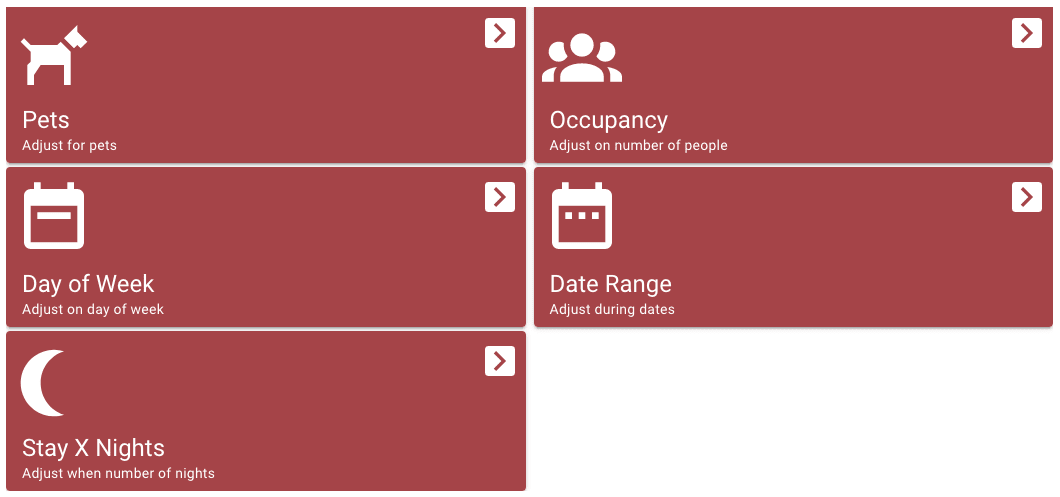
Learn more about Rate calculations here.
Pets Allowed?
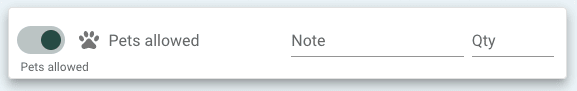
Set the maximum number of pets allowed in each unit (0-10). Using your property’s rate settings, CabinKey™ will automatically calculate the additional amount owed for pets included in the reservation.
Rooms
Depending on the type of Unit you’re offering, you may need to specify the number of rooms as well as the types of beds included.
In the Unit’s settings, you will be able to:
- Create multiple Rooms and assign names
- Specify the type(s) of bed in each room
- Adjust the number of each type of bed in a room