Unit Rates v1
Configuring charges for your rentals
Rates determine how much you charge in a season for a period
Before you can configure rates for a Unit, you need to configure both Periodsand Seasons
If no rates is configured for a Season + Period combination, then the Unit is not available for rent.
Add a Unit Rate
- Go to Units > UNIT > Rates
- Rates without information will be colored yellow
- Enter the Occupancy. This is the number of people the rate covers. For example. If your cabin base rate is for 4 people, then Occupancy is 4.
- Enter the Rate for that period for the number of people specified in Occupancy. If a period is for 7 nights, then enter in the weekly rate for this unit.
- Optionally: If the period is Extended, then enter in the daily rate for this unit.
- Click “Save”
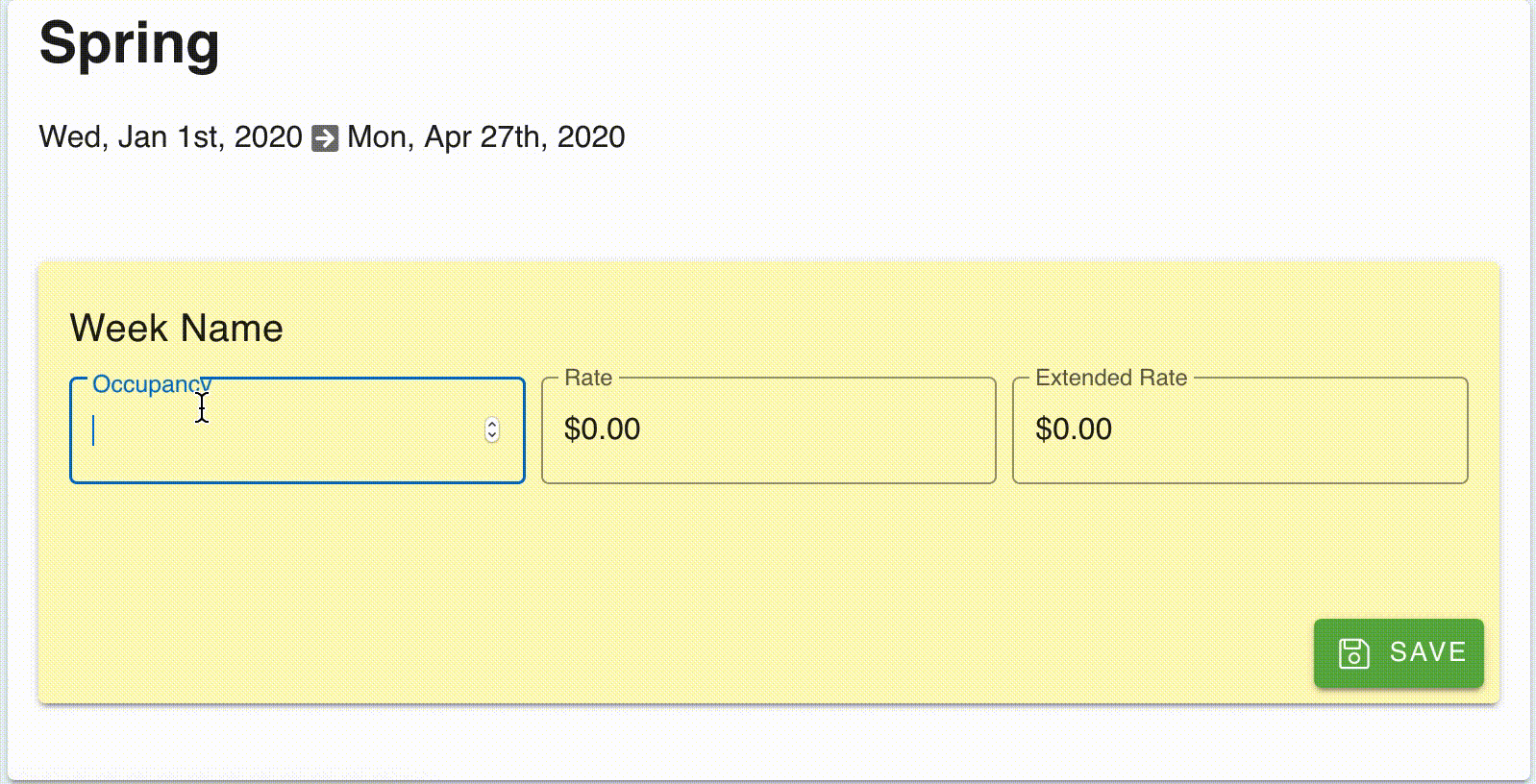
Edit a Unit Rate
You can edit a unit rate anytime and it will take into effect right away for new reservations. Previous reservations will still have the old rate.
Common gotchas
- If you add new Unit after you configure rate, you need to make sure you configure rates for the new unit.