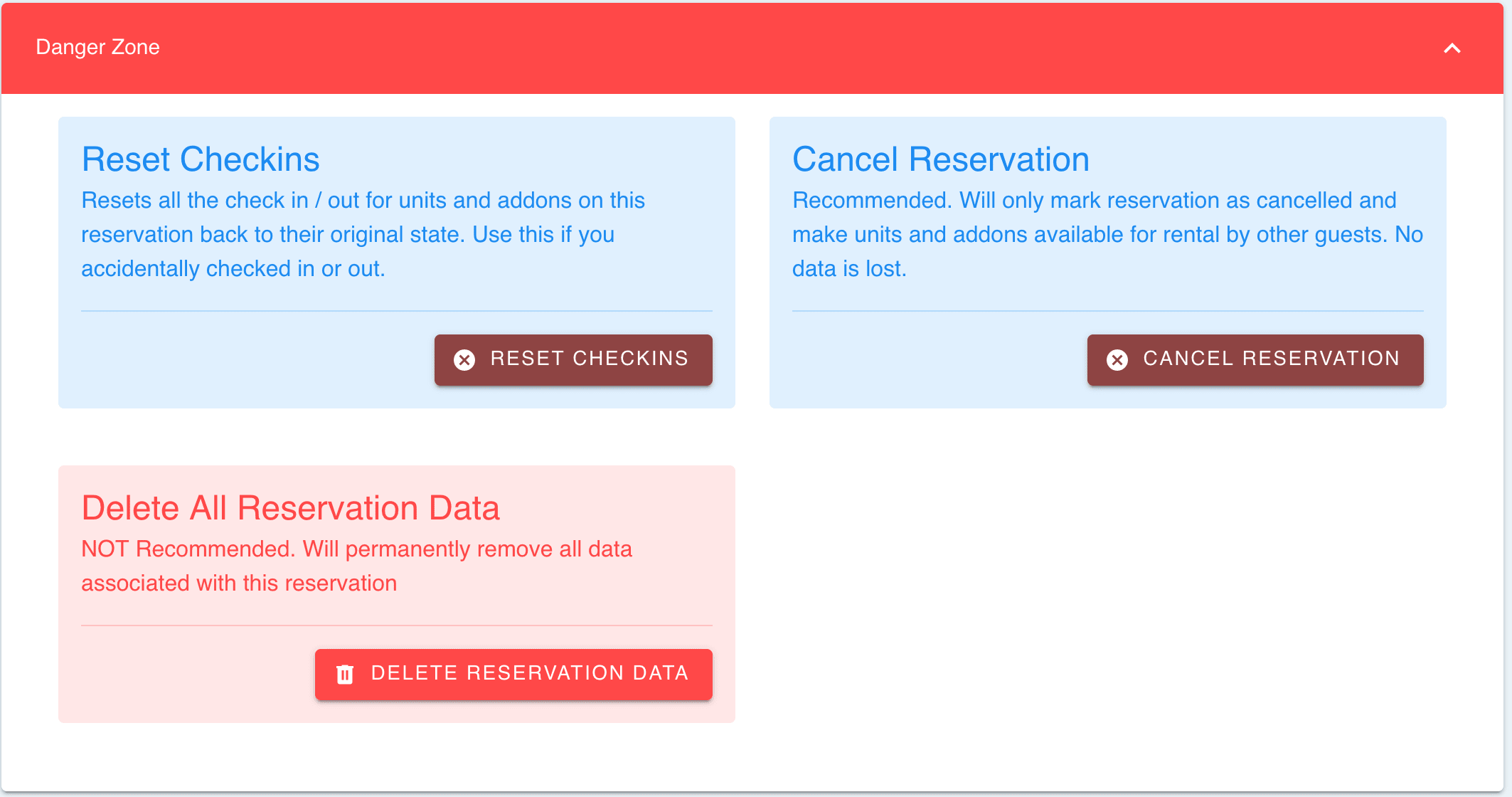Delete Reservation
Permanently delete reservation
Certain a reservation has no future?
While it’s not a problem to leave a Canceled or Incomplete reservation, sometimes, it helps to just remove the unwanted information.
Deleting a reservation does NOT delete the guest information.
How to delete a reservation
- Go to Reservations
- Find the reservation you want to delete
- Scroll down to the Danger Zone section and click to expand
- Click Delete Reservation Data, then Yes to the warning
- The reservation is now deleted.