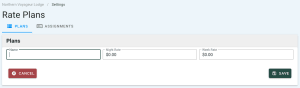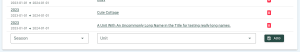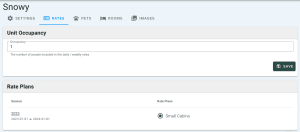Rate Plans
Rate Plans
Rate plans allow you to set the amount a guest will pay depending on the unit and the length of the stay. Multiple rate plans can be created to give you maximum flexibility over each unit or addon.
Add a Rate Plan
- Go to Settings > Rate Plans
- Click Add button
- In the Name field, enter the name of the rate plan
- Enter Night Rate
- This is the amount you will charge to rent the unit on a per-night basis
- Enter Week Rate
- This is the amount you will charge to rent the unit by the week
Edit a Rate Plan
- Go to Settings > Rate Plans
- Click on the applicable Rate Plan name in the list in the Plans section
- Alternate option: Click arrow icon in the View column
Once on the Rate Plan page, you will be able to update the settings related to the plan, such as the Name, Night Rate, and more.
Assign a Rate Plan to a Unit / Season
Option 1: Via the Rate Plan settings
- Go to Settings > Rate Plans
- Click on the applicable Rate Plan name in the list in the Plans section
- Alternate option: Click arrow icon in the View column
- Scroll down to the Rate Assignments section
- Select the Season to assign in the dropdown menu
- Select the Unit to assign in the dropdown menu
- Click Add
Option 2: Via the Unit settings
- Go to Settings > Units
- Click on the Unit or Addon to update
- Click on the Rates tab
- Scroll down to the Rate Plans section
- Click on the applicable Rate Plan under the Rate Plans column
- Note: The setting will save automatically once selected.
Add a Rate Adjustment
See: Rate Adjustment
View All Rate Plan Assignments
- Go to Settings > Rate Plans
- Click on the Assignments tab under the Rate Plans heading
Note: From this view you will be able to assign Rate Plans to Units and Addons as well as via the methods outlined in the above instructions.